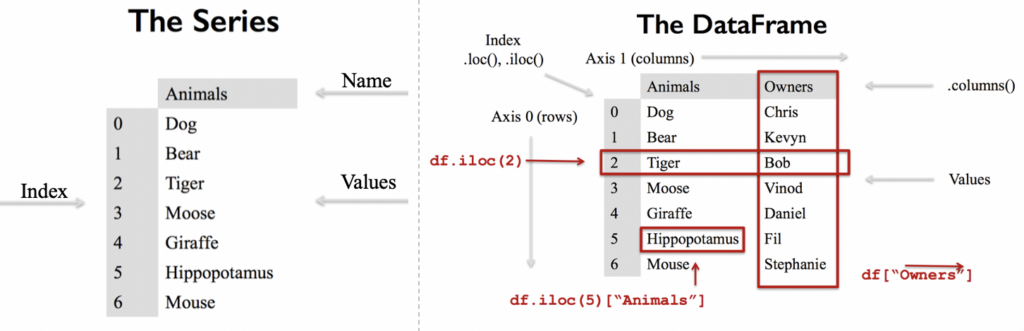
数据帧(DataFrame)是二维数据结构,即数据以行和列的表格方式排列
数据帧(DataFrame)的功能特点:
- 潜在的列是不同的类型
- 大小可变
- 标记轴(行和列)
- 可以对行和列执行算术运算
下图是DataFrame的一些基本概念,可以看出与基本的csv结构是保持一致的。
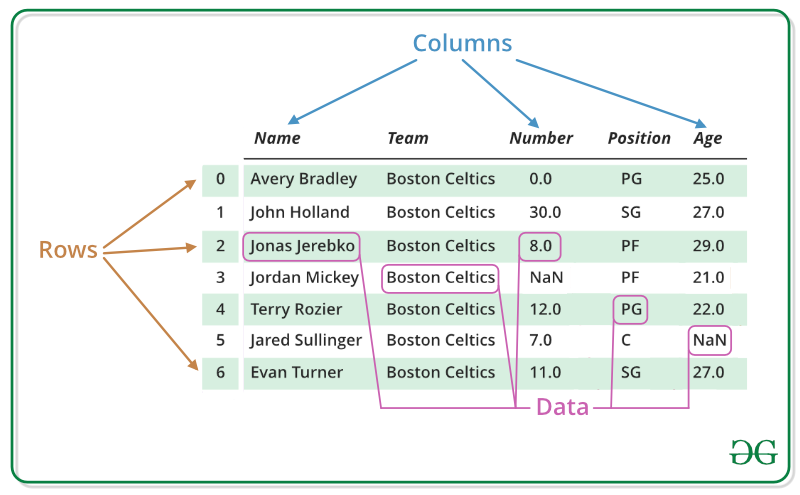
pandas.DataFrame
构造函数:
pandas.DataFrame(data, index, columns, dtype, copy)
编号参数描述1data数据采取各种形式,如:ndarray,series,map,lists,dict,constant和另一个DataFrame。2index对于行标签,要用于结果帧的索引是可选缺省值np.arrange(n),如果没有传递索引值。3columns对于列标签,可选的默认语法是 - np.arange(n)。 这只有在没有索引传递的情况下才是这样。4dtype每列的数据类型。5copy如果默认值为False,则此命令(或任何它)用于复制数据。
创建DataFrame
Pandas数据帧(DataFrame)可以使用各种输入创建
- 列表
- 字典
- 系列(Series)
- Numpy ndarrays
- 另一个数据帧(DataFrame)
列表
import pandas as pd
data = [1,2,3,4,5]
df = pd.DataFrame(data)
print df
res:
0
0 1
1 2
2 3
3 4
4 5
import pandas as pd
data = [{'a': 1, 'b': 2},{'a': 5, 'b': 10, 'c': 20}]
df = pd.DataFrame(data, index=['first', 'second'])
print df
res:
a b c
0 1 2 NaN
1 5 10 20.0字典
import pandas as pd
data = {'Name':['Tom', 'Jack', 'Steve', 'Ricky'],'Age':[28,34,29,42]}
df = pd.DataFrame(data, index=['rank1','rank2','rank3','rank4'])
print df
res:
Age Name
rank1 28 Tom
rank2 34 Jack
rank3 29 Steve
rank4 42 Ricky系列(Series)
import pandas as pd
d = {'one' : pd.Series([1, 2, 3], index=['a', 'b', 'c']),
'two' : pd.Series([1, 2, 3, 4], index=['a', 'b', 'c', 'd'])}
df = pd.DataFrame(d)
print df
res:
one two
a 1.0 1
b 2.0 2
c 3.0 3
d NaN 4列选择
import pandas as pd
d = {'one' : pd.Series([1, 2, 3], index=['a', 'b', 'c']),
'two' : pd.Series([1, 2, 3, 4], index=['a', 'b', 'c', 'd'])}
df = pd.DataFrame(d)
print df ['one']
列添加
import pandas as pd
d = {'one' : pd.Series([1, 2, 3], index=['a', 'b', 'c']),
'two' : pd.Series([1, 2, 3, 4], index=['a', 'b', 'c', 'd'])}
df = pd.DataFrame(d)
# Adding a new column to an existing DataFrame object with column label by passing new series
print ("Adding a new column by passing as Series:")
df['three']=pd.Series([10,20,30],index=['a','b','c'])
print df
print ("Adding a new column using the existing columns in DataFrame:")
df['four']=df['one']+df['three']
print df
列删除 pop/del
# Using the previous DataFrame, we will delete a column
# using del function
import pandas as pd
d = {'one' : pd.Series([1, 2, 3], index=['a', 'b', 'c']),
'two' : pd.Series([1, 2, 3, 4], index=['a', 'b', 'c', 'd']),
'three' : pd.Series([10,20,30], index=['a','b','c'])}
df = pd.DataFrame(d)
print ("Our dataframe is:")
print df
# using del function
print ("Deleting the first column using DEL function:")
del df['one']
print df
# using pop function
print ("Deleting another column using POP function:")
df.pop('two')
print df
行选择,添加和删除
标签选择 loc
import pandas as pd
d = {'one' : pd.Series([1, 2, 3], index=['a', 'b', 'c']),
'two' : pd.Series([1, 2, 3, 4], index=['a', 'b', 'c', 'd'])}
df = pd.DataFrame(d)
print df.loc['b']
按整数位置选择 iloc
import pandas as pd
d = {'one' : pd.Series([1, 2, 3], index=['a', 'b', 'c']),
'two' : pd.Series([1, 2, 3, 4], index=['a', 'b', 'c', 'd'])}
df = pd.DataFrame(d)
print df.iloc[2]
行切片
附加行 append
使用append()函数将新行添加到DataFrame
import pandas as pd
df = pd.DataFrame([[1, 2], [3, 4]], columns = ['a','b'])
df2 = pd.DataFrame([[5, 6], [7, 8]], columns = ['a','b'])
df = df.append(df2)
print df
删除行 drop
使用索引标签从DataFrame中删除或删除行。 如果标签重复,则会删除多行。
import pandas as pd
df = pd.DataFrame([[1, 2], [3, 4]], columns = ['a','b'])
df2 = pd.DataFrame([[5, 6], [7, 8]], columns = ['a','b'])
df = df.append(df2)
# Drop rows with label 0
df = df.drop(0)
print df